【已解决】使用echarts-convert.js生成图片的时候,怎么动态修改长和宽?
- echarts
- 时间:2023-06-08 00:16
- 5032人已阅读
🔔🔔好消息!好消息!🔔🔔
有需要的朋友👉:微信号
在使用echarts-convertjs生成图片的时候,想要动态的生成图片的大小,怎么设置?
查看echarts-convert.js源码:
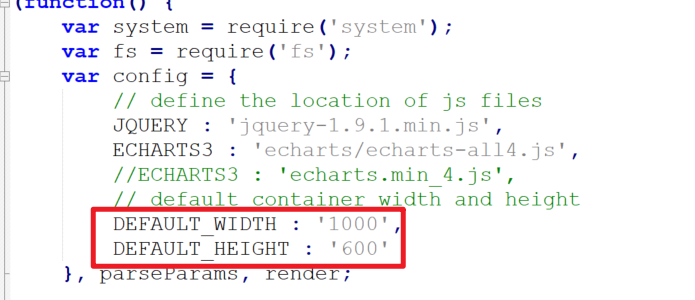
可以看到,在config中设置了默认width和height是1000和600,那么怎么修改呢?
我们查看源码,查看到设置图片大小的是在:createChart这个方法中。而此方法又是被page.open方法调用的。
查看源码,可以看到width和height是从params中获取的。如果没有就使用config中配置的默认值。如下图:
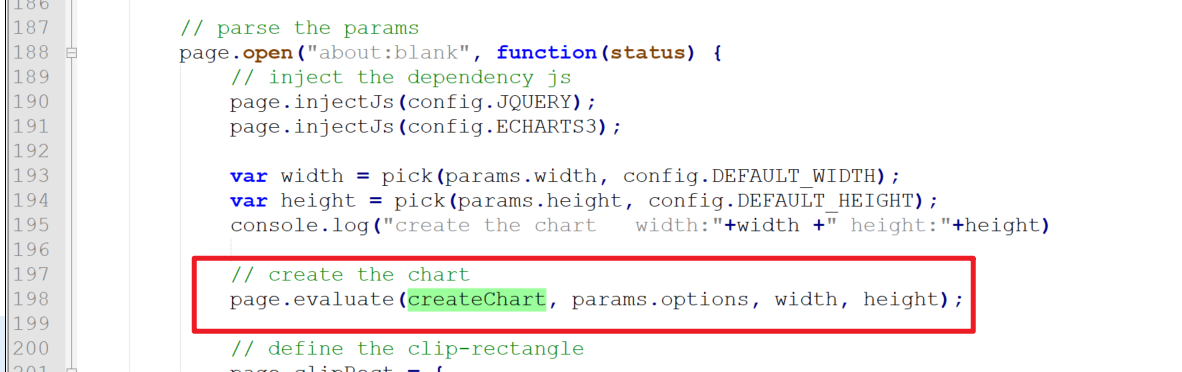
那么,params的值又是从哪里来的呢?继续看源码:
是render方法中的。如下图:
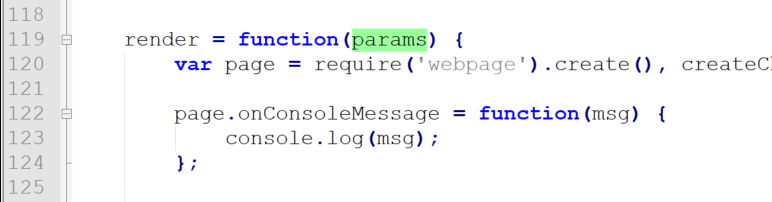
继续跟源码:render方法又是在哪里被调用的呢?
在js的倒数第二行。如下图:
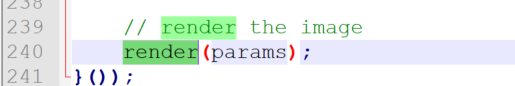
其中的params是调用了parseParams()方法获取的。如下图:
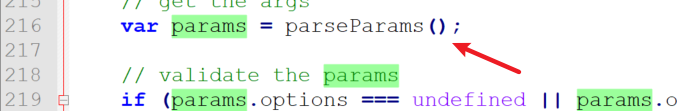
继续跟源码:
parseParams又调用了getParams()方法获取到data.如下图: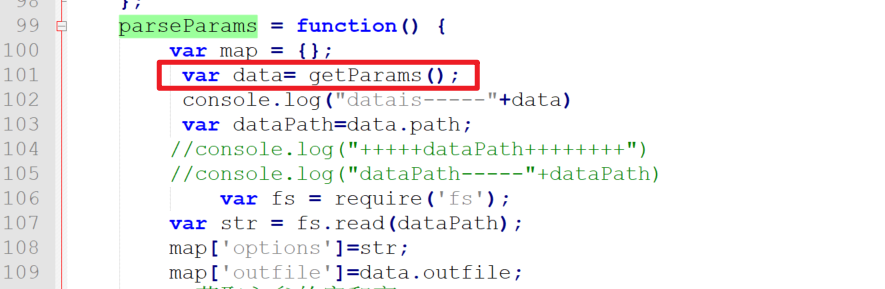
查看getParams方法。如下图:
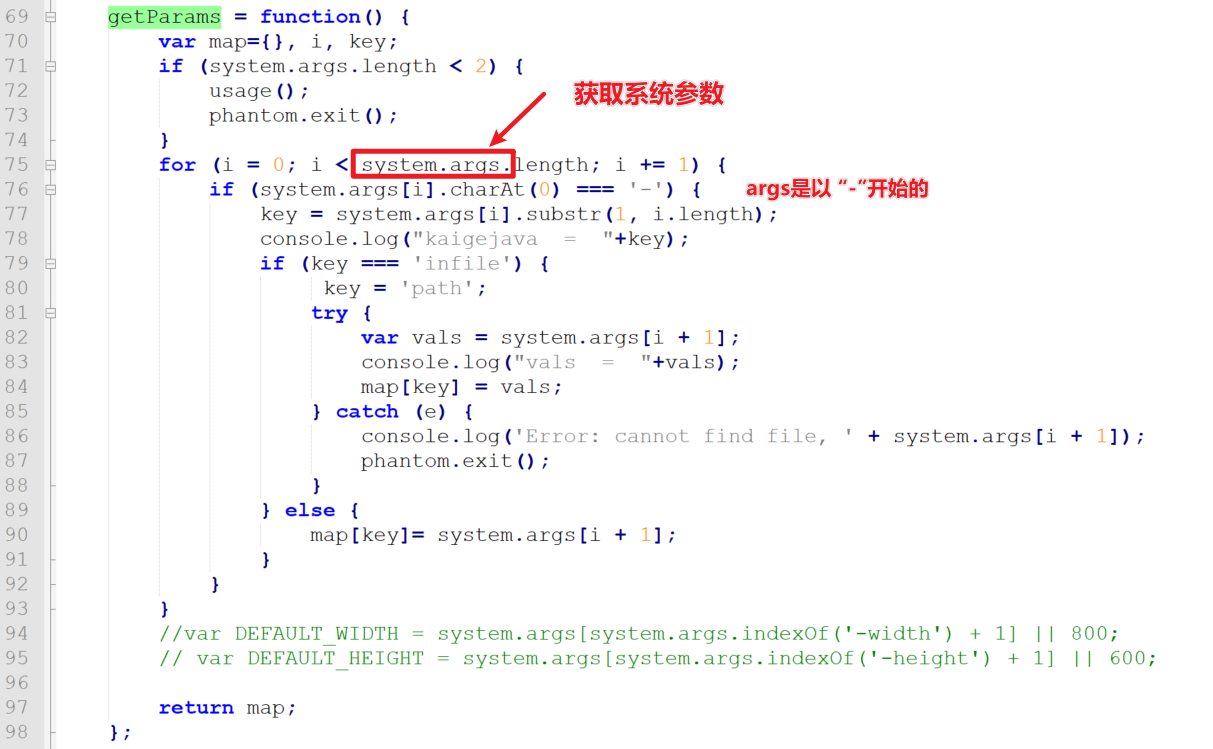
可以发现,原来获取参数是从这里获取到的啊。而且是以“-”开头的。那么宽和高,入参怎么配置呢?
查看echarts-convert.js官方介绍,我们可以看到如下的:

就算不看官方文档,我们都已经知道是以“-”开头的,那么,我们就直接在parseParams方法中进行修改:
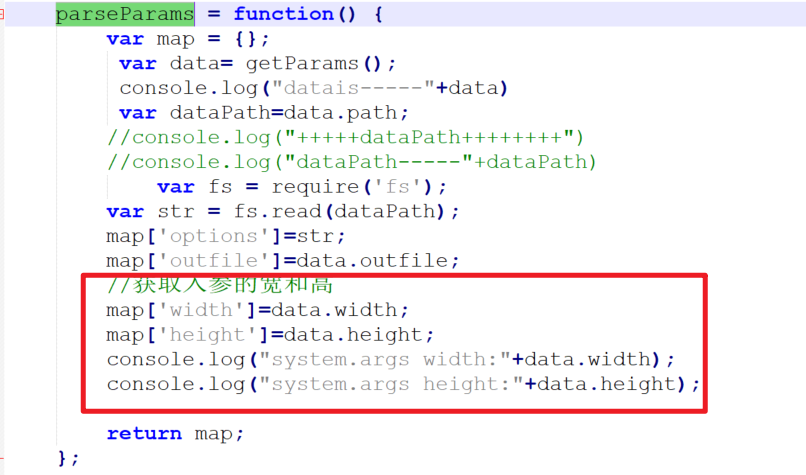
添加如上代码就可以了。
验证:
直接在CMD窗口,输入如下命令即可:
参数格式:
phantomjspath echarts-convvert.jspath -wideth 宽度值 -height 高度值 -infile 输入文件json路径 -outfile 输出png文件路径
参数1:phantomjs的完整路径。凯哥这里使用的是Windows的。所以就是phantomjs.exe的完整路径(包含文件名和后缀)
参数2:echarts-convvert.js的完整路径(包含文件名和后缀)
参数3:需要设置宽度大小
参数4:需要设置的高度大小
-infile 后面跟着的是json的完整路径(包含文件名和后缀)
-outfile 输出png的完整路径(包含文件名和后缀)
D:\files\test\dataReportFile\dataall>D:\files\test\createImagesoftware\phantomjs-2.1.1-windows\bin\phantomjs.exe D:\files\test\createImagesoftware\echarts-convert\echarts-convert1.js -width 1000 -height 400 -infile D:\files\test\dataReportFile\dataall\test.json -outfile D:\files\test\dataReportFile\dataall\test.png
需要注意:-width和-height的值是在convert.js后面跟着。别写错位置了
执行后,js中打印的console.log如下图:
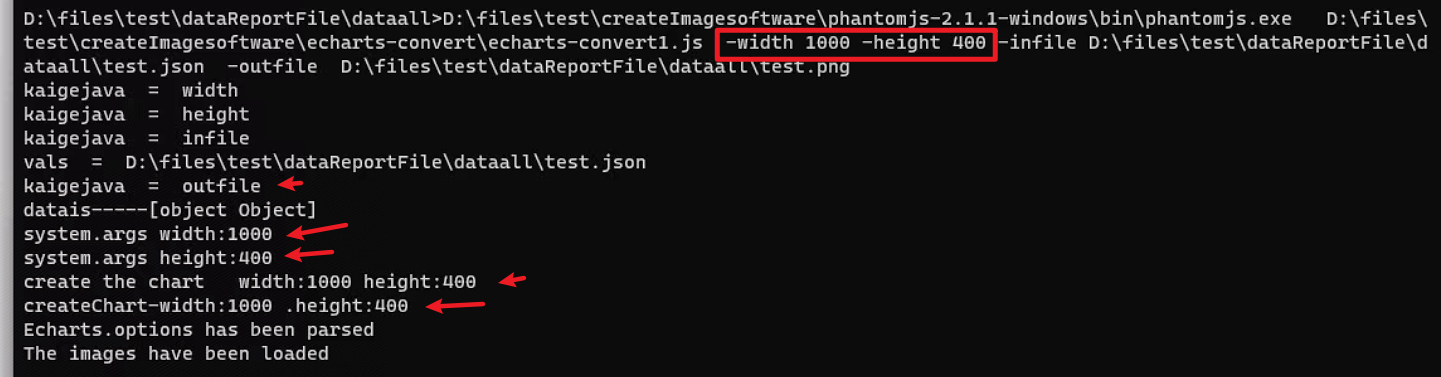
执行命令后,可以看到图片已经被加载了。
查看图片属性,看看宽高大小:
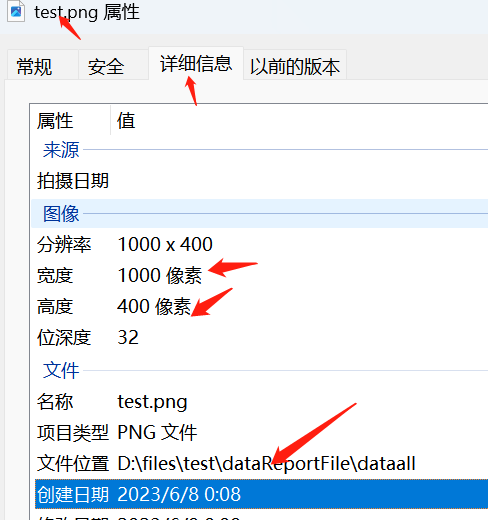
图片的大小就是1000*400。而不是默认的1000*600.这样就可以动态的修改大小了
test.json数据如下:
{xAxis:{type:'category',data:['Mon','Tue','Wed','Thu','Fri','Sat','Sun']},yAxis:{type:'value'},series:[{data:[101,23,54,218,135,147,260],type:'line'}]}生成后的图片:
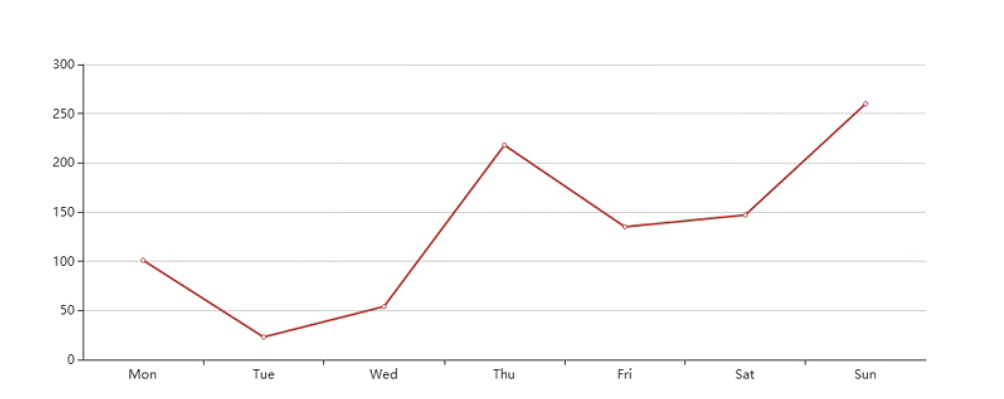
扩展:
echarts-convert.js的源码:
(function() {
var system = require('system');
var fs = require('fs');
var config = {
// define the location of js files
JQUERY : 'jquery-1.9.1.min.js',
ECHARTS3 : 'echarts/echarts-all4.js',
//ECHARTS3 : 'echarts.min_4.js',
// default container width and height
DEFAULT_WIDTH : '1000',
DEFAULT_HEIGHT : '600'
}, parseParams, render;
usage = function() {
console.log("\nUsage: phantomjs echarts-convert.js -options options -outfile filename -width width -height height"
+ "OR"
+ "Usage: phantomjs echarts-convert.js -infile URL -outfile filename -width width -height height\n");
};
pick = function() {
var args = arguments, i, arg, length = args.length;
for (i = 0; i < length; i += 1) {
arg = args[i];
if (arg !== undefined && arg !== null && arg !== 'null' && arg != '0') {
return arg;
}
}
};
var base64Pad = '=';
var toBinaryTable = [-1, -1, -1, -1, -1, -1, -1, -1, -1, -1, -1, -1, -1, -1, -1, -1, -1, -1, -1, -1, -1, -1, -1, -1, -1, -1, -1, -1, -1, -1, -1, -1, -1, -1, -1, -1, -1, -1, -1, -1, -1, -1, -1, 62, -1, -1, -1, 63,
52, 53, 54, 55, 56, 57, 58, 59, 60, 61, -1, -1, -1, 0, -1, -1, -1, 0, 1, 2, 3, 4, 5, 6, 7, 8, 9, 10, 11, 12, 13, 14,
15, 16, 17, 18, 19, 20, 21, 22, 23, 24, 25, -1, -1, -1, -1, -1, -1, 26, 27, 28, 29, 30, 31, 32, 33, 34, 35, 36, 37, 38, 39, 40,
41, 42, 43, 44, 45, 46, 47, 48, 49, 50, 51, -1, -1, -1, -1, -1
];
base64ToString = function(data) {
//console.log("data = "+data);
var result = '';
var leftbits = 0; // number of bits decoded, but yet to be appended
var leftdata = 0; // bits decoded, but yet to be appended
// Convert one by one.
for (var i = 0; i < data.length; i++) {
var c = toBinaryTable[data.charCodeAt(i) & 0x7f];
//console.log("i = "+c);
var padding = (data.charCodeAt(i) == base64Pad.charCodeAt(0));
// Skip illegal characters and whitespace
if (c == -1) continue;
// Collect data into leftdata, update bitcount
leftdata = (leftdata << 6) | c;
leftbits += 6;
// If we have 8 or more bits, append 8 bits to the result
if (leftbits >= 8) {
leftbits -= 8;
// Append if not padding.
if (!padding)
result += String.fromCharCode((leftdata >> leftbits) & 0xff);
leftdata &= (1 << leftbits) - 1;
}
}
console.log(result);
// if (leftbits)
// throw Components.Exception('Corrupted base64 string');
return result;
};
getParams = function() {
var map={}, i, key;
if (system.args.length < 2) {
usage();
phantom.exit();
}
for (i = 0; i < system.args.length; i += 1) {
if (system.args[i].charAt(0) === '-') {
key = system.args[i].substr(1, i.length);
console.log("kaigejava = "+key);
if (key === 'infile') {
key = 'path';
try {
var vals = system.args[i + 1];
console.log("vals = "+vals);
map[key] = vals;
} catch (e) {
console.log('Error: cannot find file, ' + system.args[i + 1]);
phantom.exit();
}
} else {
map[key]= system.args[i + 1];
}
}
}
//var DEFAULT_WIDTH = system.args[system.args.indexOf('-width') + 1] || 800;
// var DEFAULT_HEIGHT = system.args[system.args.indexOf('-height') + 1] || 600;
return map;
};
parseParams = function() {
var map = {};
var data= getParams();
console.log("datais-----"+data)
var dataPath=data.path;
//console.log("+++++dataPath++++++++")
//console.log("dataPath-----"+dataPath)
var fs = require('fs');
var str = fs.read(dataPath);
map['options']=str;
map['outfile']=data.outfile;
//获取入参的宽和高
map['width']=data.width;
map['height']=data.height;
console.log("system.args width:"+data.width);
console.log("system.args height:"+data.height);
return map;
};
render = function(params) {
var page = require('webpage').create(), createChart;
page.onConsoleMessage = function(msg) {
console.log(msg);
};
page.onAlert = function(msg) {
console.log(msg);
};
createChart = function(inputOption, width, height) {
console.log("createChart-width:"+width+" .height:"+height);
var counter = 0;
function decrementImgCounter() {
counter -= 1;
if (counter < 1) {
console.log(messages.imagesLoaded);
}
}
function loadScript(varStr, codeStr) {
var script = $('<script>').attr('type', 'text/javascript');
script.html('var ' + varStr + ' = ' + codeStr);
document.getElementsByTagName("head")[0].appendChild(script[0]);
if (window[varStr] !== undefined) {
console.log('Echarts.' + varStr + ' has been parsed');
}
}
function loadImages() {
var images = $('image'), i, img;
if (images.length > 0) {
counter = images.length;
for (i = 0; i < images.length; i += 1) {
img = new Image();
img.onload = img.onerror = decrementImgCounter;
img.src = images[i].getAttribute('href');
}
} else {
console.log('The images have been loaded');
}
}
// load opitons
if (inputOption != 'undefined') {
// parse the options
loadScript('options', inputOption);
// disable the animation
options.animation = false;
}
// we render the image, so we need set background to white.
$(document.body).css('backgroundColor', 'white');
var container = $("<div>").appendTo(document.body);
container.attr('id', 'container');
container.css({
width : width,
height : height
});
// render the chart
var myChart = echarts.init(document.getElementById("container"));
myChart.setOption(options);
// load images
loadImages();
};
// parse the params
page.open("about:blank", function(status) {
// inject the dependency js
page.injectJs(config.JQUERY);
page.injectJs(config.ECHARTS3);
var width = pick(params.width, config.DEFAULT_WIDTH);
var height = pick(params.height, config.DEFAULT_HEIGHT);
console.log("create the chart width:"+width +" height:"+height)
// create the chart
page.evaluate(createChart, params.options, width, height);
// define the clip-rectangle
page.clipRect = {
top : 0,
left : 0,
width : width,
height : height
};
// render the image
page.render(params.outfile);
//console.log('render complete:' + params.outfile);
// exit
phantom.exit();
});
};
// get the args
var params = parseParams();
// validate the params
if (params.options === undefined || params.options.length === 0) {
// console.log("ERROR: No options or infile found.");
usage();
phantom.exit();
}
// set the default out file
if (params.outfile === undefined) {
var tmpDir = fs.workingDirectory + '/tmp';
// exists tmpDir and is it writable?
if (!fs.exists(tmpDir)) {
try {
fs.makeDirectory(tmpDir);
} catch (e) {
// console.log('ERROR: Cannot make tmp directory');
}
}
params.outfile = tmpDir + "/" + new Date().getTime() + ".png";
}
// render the image
render(params);
}());