Spring boot+redis 整合websocket实现消息实时推送案例
- 工作小总结
- 时间:2023-08-13 17:03
- 3205人已阅读
🔔🔔🔔好消息!好消息!🔔🔔🔔
有需要的朋友👉:联系凯哥
场景描述:
在公司开发的时候,有时候,我们会遇到这种需求:系统消息。当有新消息的时候,需要实时推送消息数量。如下图:

这个实时消息怎么推送呢?这里凯哥就使用websocket技术实现这个方案。
实战步骤:
一:引入依赖
spring boot的版本也是2.7.7
<!-- websocket依赖--> <dependency> <groupId>org.springframework.boot</groupId> <artifactId>spring-boot-starter-websocket</artifactId> <version>2.7.7</version> </dependency>
二:开启对websocket的支持
import lombok.extern.slf4j.Slf4j;
import org.springframework.context.annotation.Bean;
import org.springframework.context.annotation.Configuration;
import org.springframework.web.socket.config.annotation.EnableWebSocket;
import org.springframework.web.socket.server.standard.ServerEndpointExporter;
/**
* @author 凯哥Java
* @description 开启对websocket的支持
* @company
* @since 2023/8/11 22:56
*/
@Slf4j
@Configuration
@EnableWebSocket
public class WebSocketConfig {
@Bean
public ServerEndpointExporter serverEndpoint(){
return new ServerEndpointExporter();
}
}三:自定义JSON转换对象
import cn.hutool.json.JSONUtil;
import javax.websocket.EncodeException;
import javax.websocket.Encoder;
import javax.websocket.EndpointConfig;
/**
* @author 凯哥Java
* @description 在 websocket 中直接发送 obj 会有问题 - No encoder specified for object of class 需要对 obj 创建解码类,实现 websocket 中的 Encoder.Text<>
* @since 2023/8/11 22:56
*/
public class WebSocketCustomEncoding implements Encoder.Text<Object> {
/**
* The Encoder interface defines how developers can provide a way to convert their
* custom objects into web socket messages. The Encoder interface contains
* subinterfaces that allow encoding algorithms to encode custom objects to:
* text, binary data, character stream and write to an output stream.
*
* Encoder 接口定义了如何提供一种方法将定制对象转换为 websocket 消息
* 可自定义对象编码为文本、二进制数据、字符流、写入输出流
* Text、TextStream、Binary、BinaryStream
* */
@Override
public void init(EndpointConfig endpointConfig) {
}
@Override
public void destroy() {
}
@Override
public String encode(Object o) throws EncodeException {
return JSONUtil.toJsonStr(o);
}
}四:编写webSocket服务端
主要使用到的注解:
@ServerEndpoint:注释在类上面
注解是一个类层次的注解,它的功能主要是将目前的类定义成一个websocket服务器端。注解的值将被用于监听用户连接的终端访问URL地址
@OnOpen:注释在方法上面
建立连接成功调用的方法
@OnClose:注释在方法上面
当连接关闭时候调用的方法
onOpen 和 onClose 方法分别被@OnOpen和@OnClose 所注解。他们定义了当一个新用户连接和断开的时候所调用的方法。
@OnMessage:注释在方法上面
方法被@OnMessage所注解。这个注解定义了当服务器接收到客户端发送的消息时所调用的方法。
@OnError:注释在方法上面
发生错误时候调用。
具体代码如下:
import cn.hutool.json.JSONObject;
import com.kaigejava.commoneresult.Result;
import com.kaigejava.config.WebSocketCustomEncoding;
import com.kaigejava.dto.PushParams;
import com.kaigejava.util.RedisUtil;
import lombok.extern.slf4j.Slf4j;
import org.apache.commons.lang3.StringUtils;
import org.apache.logging.log4j.LogManager;
import org.apache.logging.log4j.Logger;
import org.springframework.stereotype.Component;
import javax.annotation.Resource;
import javax.websocket.*;
import javax.websocket.server.PathParam;
import javax.websocket.server.ServerEndpoint;
import java.io.IOException;
import java.util.concurrent.ConcurrentHashMap;
import static com.kaigejava.service.RedisConstant.TOTAL_KEY;
/**
* @author 凯哥Java
* @description
* @company
* @since 2023/8/11 22:52
*/
@Slf4j
// @ServerEndpoint 注解是一个类层次的注解,它的功能主要是将目前的类定义成一个websocket服务器端。注解的值将被用于监听用户连接的终端访问URL地址
// encoders = WebSocketCustomEncoding.class 是为了使用ws自己的推送Object消息对象(sendObject())时进行解码,通过Encoder 自定义规则(转换为JSON字符串)
@ServerEndpoint(value = "/websocket/{userId}", encoders = WebSocketCustomEncoding.class)
@Component
public class WebSocketServer {
private final static Logger logger = LogManager.getLogger(WebSocketServer.class);
@Resource
private RedisUtil redisUtil;
/**
* 静态变量,用来记录当前在线连接数。应该把它设计成线程安全的
*/
private static int onlineCount = 0;
/**
* concurrent包的线程安全Map,用来存放每个客户端对应的MyWebSocket对象
*/
public static ConcurrentHashMap<String, WebSocketServer> webSocketMap = new ConcurrentHashMap<>();
/***
* 功能描述:
* concurrent包的线程安全Map,用来存放每个客户端对应的MyWebSocket对象的参数体
*/
public static ConcurrentHashMap<String, PushParams> webSocketParamsMap = new ConcurrentHashMap<>();
/**
* 与某个客户端的连接会话,需要通过它来给客户端发送数据
*/
private Session session;
private String userId;
/**
* 连接建立成功调用的方法
* onOpen 和 onClose 方法分别被@OnOpen和@OnClose 所注解。他们定义了当一个新用户连接和断开的时候所调用的方法。
*/
@OnOpen
public Result onOpen(Session session, @PathParam("userId") String userId) {
this.session = session;
this.userId = userId;
//加入map
webSocketMap.put(userId, this);
addOnlineCount(); //在线数加1
logger.info("用户{}连接成功,当前在线人数为{}", userId, getOnlineCount());
//先从redis中获取
String rediske = TOTAL_KEY + userId;
// Object totalObj = redisUtil.get(rediske);
int total = 0;
/* if(Objects.nonNull(totalObj)){
total = (int)totalObj;
}*/
JSONObject object = new JSONObject();
object.putOnce("total", total);
try {
sendMessageObj(object);
} catch (Exception e) {
logger.error("IO异常");
}
return Result.ok(object);
}
/**
* 连接关闭调用的方法
*/
@OnClose
public void onClose() {
//从map中删除
webSocketMap.remove(userId);
subOnlineCount(); //在线数减1
logger.info("用户{}关闭连接!当前在线人数为{}", userId, getOnlineCount());
}
/**
* 收到客户端消息后调用的方法
* onMessage 方法被@OnMessage所注解。这个注解定义了当服务器接收到客户端发送的消息时所调用的方法。
*
* @param message 客户端发送过来的消息
*/
@OnMessage
public void onMessage(String message, Session session) {
logger.info("来自客户端用户:{} 消息:{}", userId, message);
//群发消息
for (String item : webSocketMap.keySet()) {
try {
webSocketMap.get(item).sendMessage(message);
} catch (IOException e) {
e.printStackTrace();
}
}
}
/**
* 发生错误时调用
*
* @OnError
*/
@OnError
public void onError(Session session, Throwable error) {
logger.error("用户错误:" + this.userId + ",原因:" + error.getMessage());
error.printStackTrace();
}
/**
* 向客户端发送消息
*/
public void sendMessage(String message) throws IOException {
this.session.getBasicRemote().sendText(message);
//this.session.getAsyncRemote().sendText(message);
}
public void sendMessageObj(Object messageObj) throws IOException, EncodeException {
this.session.getBasicRemote().sendObject(messageObj);
//this.session.getAsyncRemote().sendText(message);
}
/**
* 向客户端发送消息
*/
public void sendMessage(Object message) throws IOException, EncodeException {
this.session.getBasicRemote().sendObject(message);
//this.session.getAsyncRemote().sendText(message);
}
/**
* 通过userId向客户端发送消息
*/
public void sendMessageByUserId(String userId, String message) throws IOException {
logger.info("服务端发送消息到{},消息:{}", userId, message);
if (StringUtils.isNotBlank(userId) && webSocketMap.containsKey(userId)) {
webSocketMap.get(userId).sendMessage(message);
} else {
logger.error("用户{}不在线", userId);
}
}
/**
* 通过userId向客户端发送消息
*/
public void sendMessageByUserId(String userId, Object message) throws IOException, EncodeException {
logger.info("服务端发送消息到{},消息:{}", userId, message);
if (StringUtils.isNotBlank(userId) && webSocketMap.containsKey(userId)) {
webSocketMap.get(userId).sendMessage(message);
} else {
logger.error("用户{}不在线", userId);
}
}
/**
* 通过userId更新缓存的参数
*/
public void changeParamsByUserId(String userId, PushParams pushParams) throws IOException, EncodeException {
logger.info("ws用户{}请求参数更新,参数:{}", userId, pushParams.toString());
webSocketParamsMap.put(userId, pushParams);
}
/**
* 群发自定义消息
*/
public static void sendInfo(String message) throws IOException {
for (String item : webSocketMap.keySet()) {
try {
webSocketMap.get(item).sendMessage(message);
} catch (IOException e) {
continue;
}
}
}
public static synchronized int getOnlineCount() {
return onlineCount;
}
public static synchronized void addOnlineCount() {
WebSocketServer.onlineCount++;
}
public static synchronized void subOnlineCount() {
WebSocketServer.onlineCount--;
}
/**
* 根据用户id给用户推送消息总数
*
* @param userId
*/
public void addTotalAndSendMessageTotalByUserId(String userId) {
logger.info("服务端发送消息到{},添加消息数量", userId);
if (StringUtils.isNotBlank(userId) && webSocketMap.containsKey(userId)) {
//先从redis中获取
String rediske = TOTAL_KEY + userId;
Long total = redisUtil.incr(rediske, 1);
JSONObject object = new JSONObject();
object.putOnce("total", total);
try {
webSocketMap.get(userId).sendMessageObj(object);
} catch (IOException e) {
e.printStackTrace();
} catch (EncodeException e) {
e.printStackTrace();
}
} else {
logger.error("用户{}不在线", userId);
}
}
public void sendMessageTotalByUserId(String userId) {
logger.info("服务端发送消息到{},获取消息数量", userId);
if (StringUtils.isNotBlank(userId) && webSocketMap.containsKey(userId)) {
int total = 0;
JSONObject object = new JSONObject();
object.putOnce("total", total);
try {
webSocketMap.get(userId).sendMessageObj(object);
} catch (IOException e) {
e.printStackTrace();
} catch (EncodeException e) {
e.printStackTrace();
}
} else {
logger.error("用户{}不在线", userId);
}
}
}五:自定义消息推送的参数体
package com.kaigejava.dto;
import lombok.Data;
/**
* @author 凯哥Java
* @description
* @company
* @since 2023/8/13 10:41
*/
@Data
public class PushParams {
/**
* 功能描述:
* 类型
*/
private String type;
/**
* 功能描述:
* 开始时间
*/
private String startTime;
/**
* 功能描述:
* 结束时间
*/
private String stopTime;
}六:编写controller进行发送消息
package com.kaigejava.service;
import cn.hutool.core.date.DatePattern;
import cn.hutool.json.JSONUtil;
import com.kaigejava.commoneresult.Result;
import com.kaigejava.dto.PushParams;
import com.kaigejava.dto.SystemMessageDTO;
import com.kaigejava.util.RedisUtil;
import org.springframework.beans.factory.annotation.Autowired;
import org.springframework.web.bind.annotation.RequestMapping;
import org.springframework.web.bind.annotation.RestController;
import javax.annotation.Resource;
import javax.websocket.EncodeException;
import java.io.IOException;
import java.util.ArrayList;
import java.util.Date;
import java.util.List;
import java.util.Objects;
import static com.kaigejava.service.RedisConstant.KEY;
/**
* @author 凯哥Java
* @description
* @company
* @since 2023/8/13 10:46
*/
@RestController
@RequestMapping("/webSocketPush")
public class WebSocketController {
@Autowired
private WebSocketServer webSocket;
@Resource
private RedisUtil redisUtil;
@RequestMapping("/sentMessage")
public Result sentMessage(String userId, String message){
try {
SystemMessageDTO dto = new SystemMessageDTO();
dto.setTitle(message);
String time = DatePattern.NORM_DATETIME_FORMAT.format(new Date());
dto.setTime(time);
dto.setStatus(0);
//这里将消息存放到redis中
String redisKey = KEY+userId;
Object megObj = redisUtil.get(redisKey);
List<SystemMessageDTO> list = new ArrayList<>();
if(Objects.nonNull(megObj)){
list = JSONUtil.toList((String)megObj,SystemMessageDTO.class);
}
list.add(dto);
//存放到redis中
redisUtil.set(redisKey,JSONUtil.toJsonStr(list));
webSocket.addTotalAndSendMessageTotalByUserId(userId);
} catch (Exception e) {
e.printStackTrace();
}
return Result.ok("SUCCESS");
}
/***
* 功能描述:
* 根据用户ID更新ws推送的参数
* @Author: 凯哥Java
* @Date: 2022-12-01 09:21:25
* @Param userId: WS中的用户ID
* @Param pushParams: 推送参数
* @return: void
* @since: 1.0.0
*/
@RequestMapping("/changeWsParams")
public void changeWsParams(String userId, PushParams pushParams){
try {
webSocket.changeParamsByUserId(userId,pushParams);
} catch (IOException e) {
e.printStackTrace();
} catch (EncodeException e) {
e.printStackTrace();
}
}
}下面是redis相关的配置
一:配置的相关配置。在application.yml文件中
spring: redis: timeout: 18000 database: 1 port: 6379 host: 127.0.0.1
二:redis配置文件
package com.kaigejava.config;
import com.fasterxml.jackson.annotation.JsonAutoDetect;
import com.fasterxml.jackson.annotation.PropertyAccessor;
import com.fasterxml.jackson.databind.ObjectMapper;
import org.springframework.cache.annotation.CachingConfigurerSupport;
import org.springframework.cache.annotation.EnableCaching;
import org.springframework.context.annotation.Bean;
import org.springframework.context.annotation.Configuration;
import org.springframework.data.redis.connection.RedisConnectionFactory;
import org.springframework.data.redis.core.*;
import org.springframework.data.redis.serializer.Jackson2JsonRedisSerializer;
import org.springframework.data.redis.serializer.StringRedisSerializer;
/**
* @author 凯哥Java
* @description
* @company
* @since 2023/8/13 11:17
*/
@Configuration
@EnableCaching //开启注解
public class RedisConfig extends CachingConfigurerSupport {
/**
* retemplate相关配置
*/
@Bean
public RedisTemplate<String, Object> redisTemplate(RedisConnectionFactory factory) {
RedisTemplate<String, Object> template = new RedisTemplate<>();
// 配置连接工厂
template.setConnectionFactory(factory);
//使用Jackson2JsonRedisSerializer来序列化和反序列化redis的value值(默认使用JDK的序列化方式)
Jackson2JsonRedisSerializer jacksonSeial = new Jackson2JsonRedisSerializer(Object.class);
ObjectMapper om = new ObjectMapper();
// 指定要序列化的域,field,get和set,以及修饰符范围,ANY是都有包括private和public
om.setVisibility(PropertyAccessor.ALL, JsonAutoDetect.Visibility.ANY);
// 指定序列化输入的类型,类必须是非final修饰的,final修饰的类,比如String,Integer等会跑出异常
om.enableDefaultTyping(ObjectMapper.DefaultTyping.NON_FINAL);
jacksonSeial.setObjectMapper(om);
// 值采用json序列化
template.setValueSerializer(jacksonSeial);
//使用StringRedisSerializer来序列化和反序列化redis的key值
template.setKeySerializer(new StringRedisSerializer());
// 设置hash key 和value序列化模式
template.setHashKeySerializer(new StringRedisSerializer());
template.setHashValueSerializer(jacksonSeial);
template.afterPropertiesSet();
return template;
}
/**
* 对hash类型的数据操作
*/
@Bean
public HashOperations<String, String, Object> hashOperations(RedisTemplate<String, Object> redisTemplate) {
return redisTemplate.opsForHash();
}
/**
* 对redis字符串类型数据操作
*/
@Bean
public ValueOperations<String, Object> valueOperations(RedisTemplate<String, Object> redisTemplate) {
return redisTemplate.opsForValue();
}
/**
* 对链表类型的数据操作
*/
@Bean
public ListOperations<String, Object> listOperations(RedisTemplate<String, Object> redisTemplate) {
return redisTemplate.opsForList();
}
/**
* 对无序集合类型的数据操作
*/
@Bean
public SetOperations<String, Object> setOperations(RedisTemplate<String, Object> redisTemplate) {
return redisTemplate.opsForSet();
}
/**
* 对有序集合类型的数据操作
*/
@Bean
public ZSetOperations<String, Object> zSetOperations(RedisTemplate<String, Object> redisTemplate) {
return redisTemplate.opsForZSet();
}
}三:redis的工具类
package com.kaigejava.util;
import org.springframework.beans.factory.annotation.Autowired;
import org.springframework.data.redis.core.RedisTemplate;
import org.springframework.stereotype.Component;
import org.springframework.util.CollectionUtils;
import java.util.Collection;
import java.util.List;
import java.util.Map;
import java.util.Set;
import java.util.concurrent.TimeUnit;
/**
* @author 凯哥Java
* @description
* @company
* @since 2023/8/13 11:18
*/
@Component
public class RedisUtil {
@Autowired
private RedisTemplate<String, Object> redisTemplate;
public RedisUtil(RedisTemplate<String, Object> redisTemplate) {
this.redisTemplate = redisTemplate;
}
/**
* 指定缓存失效时间
* @param key 键
* @param time 时间(秒)
* @return
*/
public boolean expire(String key,long time){
try {
if(time>0){
redisTemplate.expire(key, time, TimeUnit.SECONDS);
}
return true;
} catch (Exception e) {
e.printStackTrace();
return false;
}
}
/**
* 根据key 获取过期时间
* @param key 键 不能为null
* @return 时间(秒) 返回0代表为永久有效
*/
public long getExpire(String key){
return redisTemplate.getExpire(key,TimeUnit.SECONDS);
}
/**
* 判断key是否存在
* @param key 键
* @return true 存在 false不存在
*/
public boolean hasKey(String key){
try {
return redisTemplate.hasKey(key);
} catch (Exception e) {
e.printStackTrace();
return false;
}
}
/**
* 删除缓存
* @param key 可以传一个值 或多个
*/
@SuppressWarnings("unchecked")
public void del(String ... key){
if(key!=null&&key.length>0){
if(key.length==1){
redisTemplate.delete(key[0]);
}else{
redisTemplate.delete((Collection<String>) CollectionUtils.arrayToList(key));
}
}
}
//============================String=============================
/**
* 普通缓存获取
* @param key 键
* @return 值
*/
public Object get(String key){
return key==null?null:redisTemplate.opsForValue().get(key);
}
/**
* 普通缓存放入
* @param key 键
* @param value 值
* @return true成功 false失败
*/
public boolean set(String key,Object value) {
try {
redisTemplate.opsForValue().set(key, value);
return true;
} catch (Exception e) {
e.printStackTrace();
return false;
}
}
/**
* 普通缓存放入并设置时间
* @param key 键
* @param value 值
* @param time 时间(秒) time要大于0 如果time小于等于0 将设置无限期
* @return true成功 false 失败
*/
public boolean set(String key,Object value,long time){
try {
if(time>0){
redisTemplate.opsForValue().set(key, value, time, TimeUnit.SECONDS);
}else{
set(key, value);
}
return true;
} catch (Exception e) {
e.printStackTrace();
return false;
}
}
/**
* 递增
* @param key 键
* @param delta 要增加几(大于0)
* @return
*/
public long incr(String key, long delta){
if(delta<0){
throw new RuntimeException("递增因子必须大于0");
}
return redisTemplate.opsForValue().increment(key, delta);
}
/**
* 递减
* @param key 键
* @param delta 要减少几(小于0)
* @return
*/
public long decr(String key, long delta){
if(delta<0){
throw new RuntimeException("递减因子必须大于0");
}
return redisTemplate.opsForValue().increment(key, -delta);
}
//================================Map=================================
/**
* HashGet
* @param key 键 不能为null
* @param item 项 不能为null
* @return 值
*/
public Object hget(String key,String item){
return redisTemplate.opsForHash().get(key, item);
}
/**
* 获取hashKey对应的所有键值
* @param key 键
* @return 对应的多个键值
*/
public Map<Object,Object> hmget(String key){
return redisTemplate.opsForHash().entries(key);
}
/**
* HashSet
* @param key 键
* @param map 对应多个键值
* @return true 成功 false 失败
*/
public boolean hmset(String key, Map<String,Object> map){
try {
redisTemplate.opsForHash().putAll(key, map);
return true;
} catch (Exception e) {
e.printStackTrace();
return false;
}
}
/**
* HashSet 并设置时间
* @param key 键
* @param map 对应多个键值
* @param time 时间(秒)
* @return true成功 false失败
*/
public boolean hmset(String key, Map<String,Object> map, long time){
try {
redisTemplate.opsForHash().putAll(key, map);
if(time>0){
expire(key, time);
}
return true;
} catch (Exception e) {
e.printStackTrace();
return false;
}
}
/**
* 向一张hash表中放入数据,如果不存在将创建
* @param key 键
* @param item 项
* @param value 值
* @return true 成功 false失败
*/
public boolean hset(String key,String item,Object value) {
try {
redisTemplate.opsForHash().put(key, item, value);
return true;
} catch (Exception e) {
e.printStackTrace();
return false;
}
}
/**
* 向一张hash表中放入数据,如果不存在将创建
* @param key 键
* @param item 项
* @param value 值
* @param time 时间(秒) 注意:如果已存在的hash表有时间,这里将会替换原有的时间
* @return true 成功 false失败
*/
public boolean hset(String key,String item,Object value,long time) {
try {
redisTemplate.opsForHash().put(key, item, value);
if(time>0){
expire(key, time);
}
return true;
} catch (Exception e) {
e.printStackTrace();
return false;
}
}
/**
* 删除hash表中的值
* @param key 键 不能为null
* @param item 项 可以使多个 不能为null
*/
public void hdel(String key, Object... item){
redisTemplate.opsForHash().delete(key,item);
}
/**
* 判断hash表中是否有该项的值
* @param key 键 不能为null
* @param item 项 不能为null
* @return true 存在 false不存在
*/
public boolean hHasKey(String key, String item){
return redisTemplate.opsForHash().hasKey(key, item);
}
/**
* hash递增 如果不存在,就会创建一个 并把新增后的值返回
* @param key 键
* @param item 项
* @param by 要增加几(大于0)
* @return
*/
public double hincr(String key, String item,double by){
return redisTemplate.opsForHash().increment(key, item, by);
}
/**
* hash递减
* @param key 键
* @param item 项
* @param by 要减少记(小于0)
* @return
*/
public double hdecr(String key, String item,double by){
return redisTemplate.opsForHash().increment(key, item,-by);
}
//============================set=============================
/**
* 根据key获取Set中的所有值
* @param key 键
* @return
*/
public Set<Object> sGet(String key){
try {
return redisTemplate.opsForSet().members(key);
} catch (Exception e) {
e.printStackTrace();
return null;
}
}
/**
* 根据value从一个set中查询,是否存在
* @param key 键
* @param value 值
* @return true 存在 false不存在
*/
public boolean sHasKey(String key,Object value){
try {
return redisTemplate.opsForSet().isMember(key, value);
} catch (Exception e) {
e.printStackTrace();
return false;
}
}
/**
* 将数据放入set缓存
* @param key 键
* @param values 值 可以是多个
* @return 成功个数
*/
public long sSet(String key, Object...values) {
try {
return redisTemplate.opsForSet().add(key, values);
} catch (Exception e) {
e.printStackTrace();
return 0;
}
}
/**
* 将set数据放入缓存
* @param key 键
* @param time 时间(秒)
* @param values 值 可以是多个
* @return 成功个数
*/
public long sSetAndTime(String key,long time,Object...values) {
try {
Long count = redisTemplate.opsForSet().add(key, values);
if(time>0) {
expire(key, time);
}
return count;
} catch (Exception e) {
e.printStackTrace();
return 0;
}
}
/**
* 获取set缓存的长度
* @param key 键
* @return
*/
public long sGetSetSize(String key){
try {
return redisTemplate.opsForSet().size(key);
} catch (Exception e) {
e.printStackTrace();
return 0;
}
}
/**
* 移除值为value的
* @param key 键
* @param values 值 可以是多个
* @return 移除的个数
*/
public long setRemove(String key, Object ...values) {
try {
Long count = redisTemplate.opsForSet().remove(key, values);
return count;
} catch (Exception e) {
e.printStackTrace();
return 0;
}
}
//===============================list=================================
/**
* 获取list缓存的内容
* @param key 键
* @param start 开始
* @param end 结束 0 到 -1代表所有值
* @return
*/
public List<Object> lGet(String key, long start, long end){
try {
return redisTemplate.opsForList().range(key, start, end);
} catch (Exception e) {
e.printStackTrace();
return null;
}
}
/**
* 获取list缓存的长度
* @param key 键
* @return
*/
public long lGetListSize(String key){
try {
return redisTemplate.opsForList().size(key);
} catch (Exception e) {
e.printStackTrace();
return 0;
}
}
/**
* 通过索引 获取list中的值
* @param key 键
* @param index 索引 index>=0时, 0 表头,1 第二个元素,依次类推;index<0时,-1,表尾,-2倒数第二个元素,依次类推
* @return
*/
public Object lGetIndex(String key,long index){
try {
return redisTemplate.opsForList().index(key, index);
} catch (Exception e) {
e.printStackTrace();
return null;
}
}
/**
* 将list放入缓存
* @param key 键
* @param value 值
* @return
*/
public boolean lSet(String key, Object value) {
try {
redisTemplate.opsForList().rightPush(key, value);
return true;
} catch (Exception e) {
e.printStackTrace();
return false;
}
}
/**
* 将list放入缓存
* @param key 键
* @param value 值
* @param time 时间(秒)
* @return
*/
public boolean lSet(String key, Object value, long time) {
try {
redisTemplate.opsForList().rightPush(key, value);
if (time > 0) {
expire(key, time);
}
return true;
} catch (Exception e) {
e.printStackTrace();
return false;
}
}
/**
* 将list放入缓存
* @param key 键
* @param value 值
* @return
*/
public boolean lSet(String key, List<Object> value) {
try {
redisTemplate.opsForList().rightPushAll(key, value);
return true;
} catch (Exception e) {
e.printStackTrace();
return false;
}
}
/**
* 将list放入缓存
* @param key 键
* @param value 值
* @param time 时间(秒)
* @return
*/
public boolean lSet(String key, List<Object> value, long time) {
try {
redisTemplate.opsForList().rightPushAll(key, value);
if (time > 0) {
expire(key, time);
}
return true;
} catch (Exception e) {
e.printStackTrace();
return false;
}
}
/**
* 根据索引修改list中的某条数据
* @param key 键
* @param index 索引
* @param value 值
* @return
*/
public boolean lUpdateIndex(String key, long index,Object value) {
try {
redisTemplate.opsForList().set(key, index, value);
return true;
} catch (Exception e) {
e.printStackTrace();
return false;
}
}
/**
* 移除N个值为value
* @param key 键
* @param count 移除多少个
* @param value 值
* @return 移除的个数
*/
public long lRemove(String key,long count,Object value) {
try {
Long remove = redisTemplate.opsForList().remove(key, count, value);
return remove;
} catch (Exception e) {
e.printStackTrace();
return 0;
}
}
}以下是查看消息列表及设置为已读的接口
一:消息实体对象:
package com.kaigejava.dto;
import lombok.Data;
/**
* @author 凯哥Java
* @description
* @company
* @since 2023/8/13 11:05
*/
@Data
public class SystemMessageDTO {
private String title;
private String time;
private int status;
}二:获取未读列表及获取消息列表的接口
package com.kaigejava.systemmessage;
import cn.hutool.core.bean.BeanUtil;
import cn.hutool.json.JSONUtil;
import com.kaigejava.commoneresult.Result;
import com.kaigejava.service.WebSocketServer;
import com.kaigejava.util.RedisUtil;
import com.kaigejava.dto.SystemMessageDTO;
import org.springframework.util.CollectionUtils;
import org.springframework.web.bind.annotation.*;
import javax.annotation.Resource;
import java.util.ArrayList;
import java.util.List;
import java.util.Objects;
import java.util.stream.Collectors;
import static com.kaigejava.service.RedisConstant.KEY;
import static com.kaigejava.service.RedisConstant.TOTAL_KEY;
/**
* @author 凯哥Java
* @description
* @company
* @since 2023/8/13 9:55
*/
@RestController
@RequestMapping("msg")
@CrossOrigin(origins = "*",maxAge = 3600)
public class SystemMessageController {
@Resource
private RedisUtil redisUtil;
@Resource
private WebSocketServer webSocketServer;
@GetMapping("/test")
public String test(String msg) {
redisUtil.set("kaige-pp", "价格:" + msg);
return "OK";
}
/**
* 根据用户id获取当前用户所有未读的消息,同时设置为已读
**/
@GetMapping("/unread_list/{userId}")
public Result unreadList(@PathVariable("userId") String userId) {
//这里将消息存放到redis中
String redisKey = KEY + userId;
Object megObj = redisUtil.get(redisKey);
List<SystemMessageDTO> list = new ArrayList<SystemMessageDTO>();
if (Objects.nonNull(megObj)) {
list = JSONUtil.toList((String) megObj, SystemMessageDTO.class);
}
List<SystemMessageDTO> unreadList = list.stream().filter(dto -> dto.getStatus() == 0).collect(Collectors.toList());
List<SystemMessageDTO> dataList = new ArrayList<SystemMessageDTO>();
if (!CollectionUtils.isEmpty(unreadList)) {
for (int i = 0; i < unreadList.size(); i++) {
SystemMessageDTO newDto = new SystemMessageDTO();
BeanUtil.copyProperties(list.get(i), newDto);
dataList.add(newDto);
}
//将这些设置为已读。
list.stream().forEach(dto -> dto.setStatus(1));
//重新设置回去
redisUtil.set(redisKey, JSONUtil.toJsonStr(list));
//设置未读数量为0个
String rediske = TOTAL_KEY + userId;
redisUtil.set(rediske, 0);
//推送
webSocketServer.sendMessageTotalByUserId(userId);
}
return Result.ok(dataList);
}
/**
* 根据用户id获取当前用户所有的消息,同时设置为已读
**/
@GetMapping("/list/{userId}")
public Result list(@PathVariable("userId") String userId) {
//redisUtil.set("kaige-pp", "价格:" + msg);
//这里将消息存放到redis中
String redisKey = KEY + userId;
Object megObj = redisUtil.get(redisKey);
List<SystemMessageDTO> list = new ArrayList<>();
if (Objects.nonNull(megObj)) {
list = JSONUtil.toList((String) megObj, SystemMessageDTO.class);
}
webSocketServer.sendMessageTotalByUserId(userId);
List<SystemMessageDTO> unreadList = list.stream().filter(dto -> dto.getStatus() == 0).collect(Collectors.toList());
List<SystemMessageDTO> dataList = new ArrayList<SystemMessageDTO>();
if (!CollectionUtils.isEmpty(unreadList)) {
for (int i = 0; i < unreadList.size(); i++) {
SystemMessageDTO newDto = new SystemMessageDTO();
BeanUtil.copyProperties(list.get(i), newDto);
dataList.add(newDto);
}
//将这些设置为已读。
list.stream().forEach(dto -> dto.setStatus(1));
//重新设置回去
redisUtil.set(redisKey, JSONUtil.toJsonStr(list));
//设置未读数量为0个
String rediske = TOTAL_KEY + userId;
redisUtil.set(rediske, 0);
}
return Result.ok(list);
}
}最后进行测试
一:启动项目后,
在http://www.jsons.cn/websocket/
输入地址:ws://localhost:8082/websocket/99
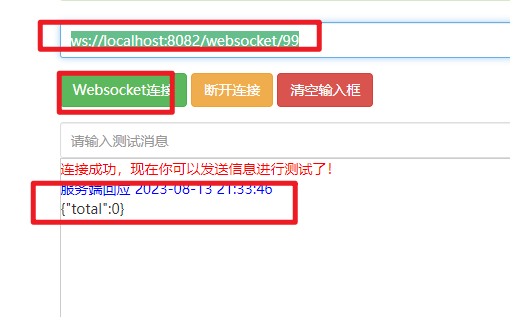
注意:这个连接是在websocketService对象中
二:发送消息测试下:
http://localhost:8082/webSocketPush/sentMessage?userId=99&message=kaigejava
注意:这个连接是在WebSocketController中。
查看客户端是否收到了消息推送的未读消息数量是1.如下图:
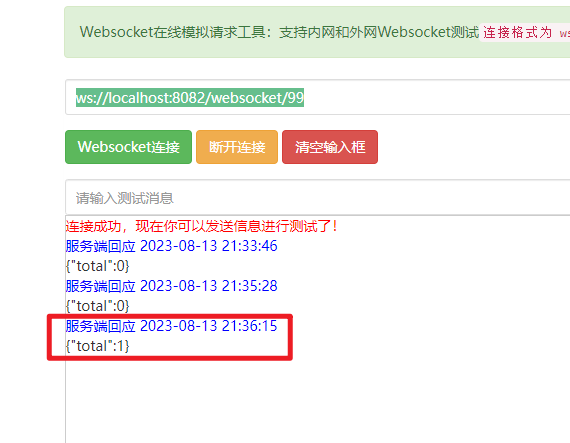
这样,说明在服务端接收到消息后,根据用户id,将消息推送到客户端。已经OK的。
三:我们在来看看根据用户id获取消息列表及未读消息列表
消息列表:http://localhost:8082/msg/list/99
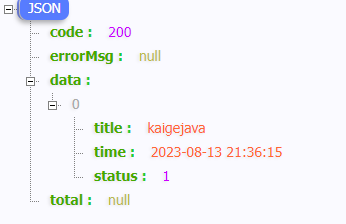
未读消息列表:http://localhost:8082/msg/unread_list/99
OK 至此。spring boot +Redis实现消息推送所有代码及教程已经写完。欢迎大家关注凯哥Java(kaigejava)获取源码